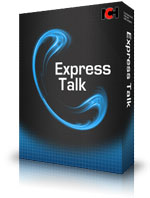
- Installs and ready to make calls in just minutes.
- Use with Any VoIP SIP Provider for Free or low cost phone calls.
- Perfect when you don't have a phone jack nearby.
Express Talk works like a telephone to let you make calls through your
computer. Call anyone via the internet who also has a softphone
installed and if you sign up with a VoIP gateway service company you
call regular telephone numbers as well. Click here for a list of telephone gateway companies.
Express Talk Basic is completely free.
We make Express Talk free because we think you will like enough to upgrade to Express Talk Business Edition, with extra features including call conferencing, call transferring, call recording, a push to talk intercom and more. Download a free trial of Express Talk Business Edition, or purchase online.
We make Express Talk free because we think you will like enough to upgrade to Express Talk Business Edition, with extra features including call conferencing, call transferring, call recording, a push to talk intercom and more. Download a free trial of Express Talk Business Edition, or purchase online.
Express Talk is suitable for use with all of the software in our telephony suite including Axon, a free VoIP Virtual PBx System.
Combine Express Talk with these other telephone applications to
customize a complete phone system to fit your individual home or
business needs.

Features
- Make voice and video calls free between computers.
- Supports computer to phone via a VoIP SIP gateway provider.
More information on VoIP here.
- Place callers on hold.
- Basic on-hold music included.
- Supports caller ID display and logging.
- Includes a phone book with quick dial configuration.
- Integrates with Microsoft Address Book.
- With the PocketPC version you can take your VoIP numbers wherever you go.
- Data compression, echo cancellation, noise reduction and comfort noise.
- Supports emergency numbers calling (such as 911, 999, 000).
Additional Business Edition Features
- Configure 6 lines on one softphone.
- Call transfer.
- Phone call recording.
- Do Not Disturb.
- Call conferencing allows up to 6 people to join a call.
- Push to talk intercom provides easier communication.
- One Business Edition license can be used for both computer and Pocket PC.
Express Talk can be used with:
System Requirements
A broadband connection strongly preferred for both PC and Mac (56k
dial-up connection can be used, but performance is not guaranteed) **
| Windows |
Mac OS X |
Pocket PC |
- Works on Windows XP 2000/2003/Vista/2008
- Click here for earlier versions of Windows (98, ME)
- A soundcard
|
- Mac OS X 10.2
- Optional headset
|
- Windows Pocket PC or Windows Mobile OS (2002 or later)
- ARM CPU (this covers most models)
- Internet or network connectivity from the device
|
|