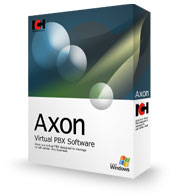
Get It Now
Download
Enterprise
Purchase EnterpriseManage phone calls for your business or call center
Axon is a virtual IP PBX for Windows designed to manage phone calls in a business, call center, or home.
- Axon runs on Windows PCs
- Installs and ready to handle calls in minutes
- Reduce your phone bills using VoIP phone companies
This software works as a fully featured telephone switch connecting to
phone lines and extensions using state-of-the-art VoIP technology,
offering all the normal features of a traditional PBX routing all calls
within a business.
This software is designed to be very easy and intuitive to use.
Within minutes you will be able to start making phone calls. The best
way to see what this software can do is to give it a try, download the
free basic edition, or try Axon Enterprise free for 14-days.
Features
- Manages telephone calls within a business
- All the standard PBX features like call transfer, hold, and record
- Up to 64 extensions or external lines*
- A voicemail box for every extension
- Basic On-hold Music
- Easy web-like control panel that can be accessed remotely
- Digital call routing over a computer network (including wireless)
- Can be used with VoIP and/or analog PSTN landline phones
- Supports video for Express Talk Softphone or USB/IP Video Phones
- Auto-configure a DID phone number with free 14-day VoIP trial**
* License dependent, click here for more information on the different licenses.
** Optional DID telephone number and trial VoIP service from InPhonex 
See more Virtual PBX Software screenshots Complete, Scalable PBX System
Any business, whether small or large, can now implement a scalable VoIP based PBX by installing this software on any PC.
We have made the Basic Edition of Axon free with the hope that as your business grows you will upgrade to Axon Business or Enterprise Edition.
Axon can also be used in conjunction with any combination of these
other NCH telephony applications to design a phone system around your
specific needs, you only pay for the features you need.
System Requirements
Extension Device Requirements
- SIP Standard VoIP (RFC 2543 or RFC 3261)
- Symmetric UDP signaling with reINVITEs
- Individual extensions can use any of the following:
| |
Computer or Server
- Works on Windows XP 2000/2003/Vista/2008
- For earlier Windows versions (98, ME) click here
- Computer network (any IP network)
- Broadband Internet for external VoIP lines
|
|
For testing, before you buy VoIP phones, we recommend you use our Express Talk Softphone.
|
External Line Requirements***
VoIP Lines
- SIP Standard VoIP (RFC 2543 or RFC 3261)
- SIP proxy server, username and password
- For video SIP provider must support H263, H261
| |
Traditional Analog Lines
Analog lines can be connected using one of the following:
|
|
*** Unless you have existing lines, the preferred option will always be VoIP lines.
Companies
offer VoIP numbers in almost all cities of developed countries these
days. They are better quality, cheaper and you don't require any
special hardware because calls are routed over the internet. Click here to see a list of recommended SIP providers.
|
Download Axon Virtual PBX Software
|